For this I used my Samsung Series 6 40" LCD, using a fairly standard HDMI cable (can't remember where I got it). I'm using a 4GB Class 4 Kingson card with the latest Debian image.
Let's plug it in (HDMI, keyboard & SC card - power pending):
The first thing you see it a login prompt. The latest credentials for this version are pi and raspberry.
Once logged in I just need to run startx:
And there we have it - Debian running on the Raspberry Pi!
Here you can see the Pi running at 1920 x 1080 @ 60Hz:
You can see it all in action here:
http://www.youtube.com/watch?v=9HSNb9Jlg_k
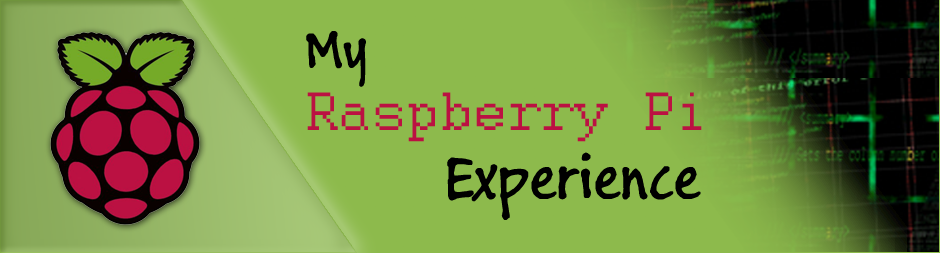





No comments:
Post a Comment